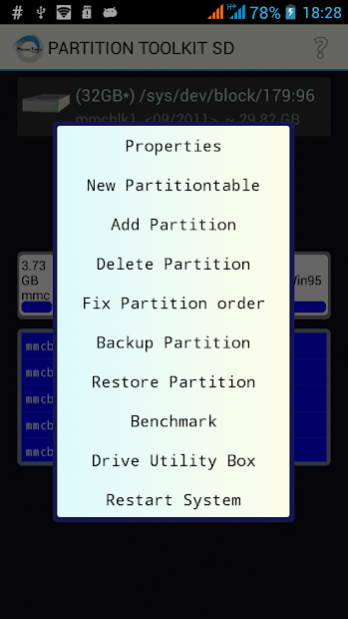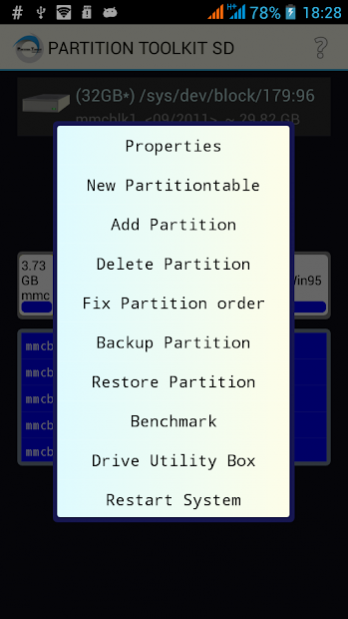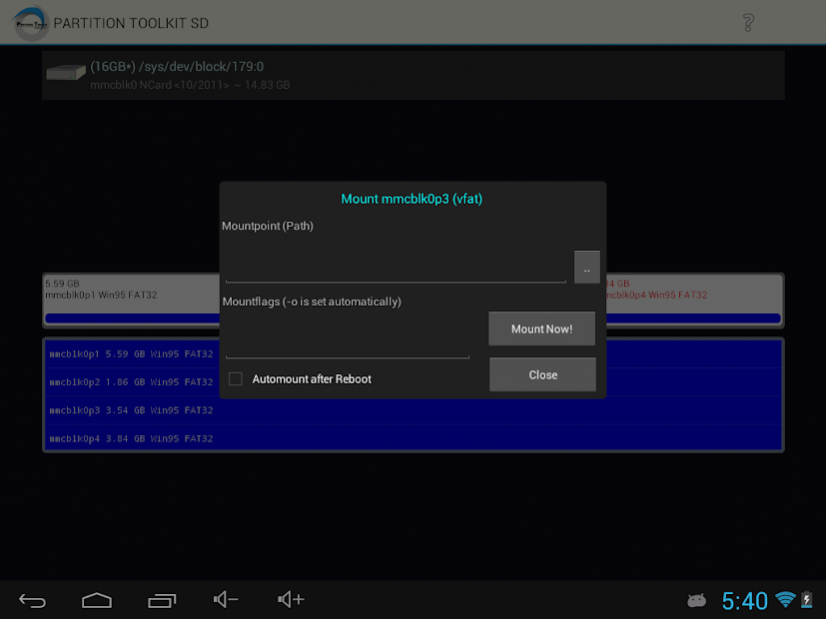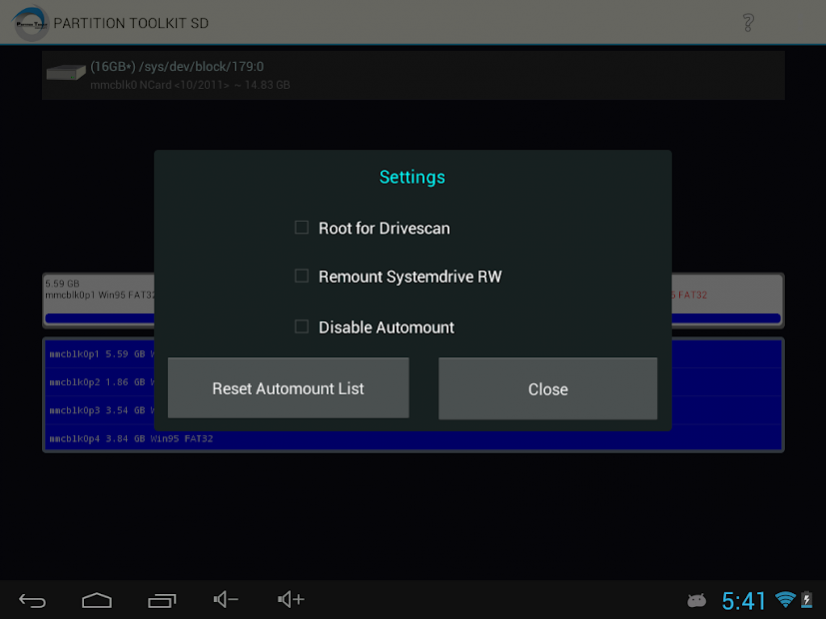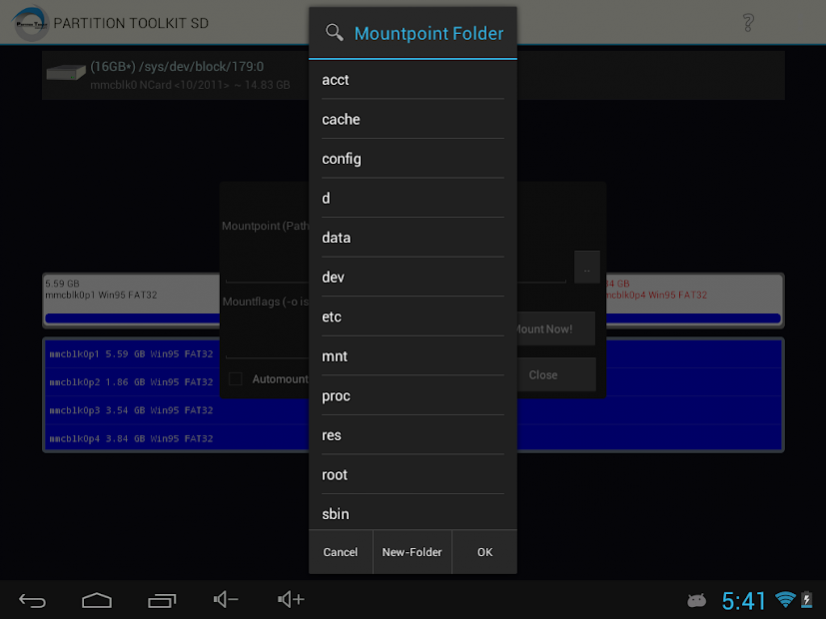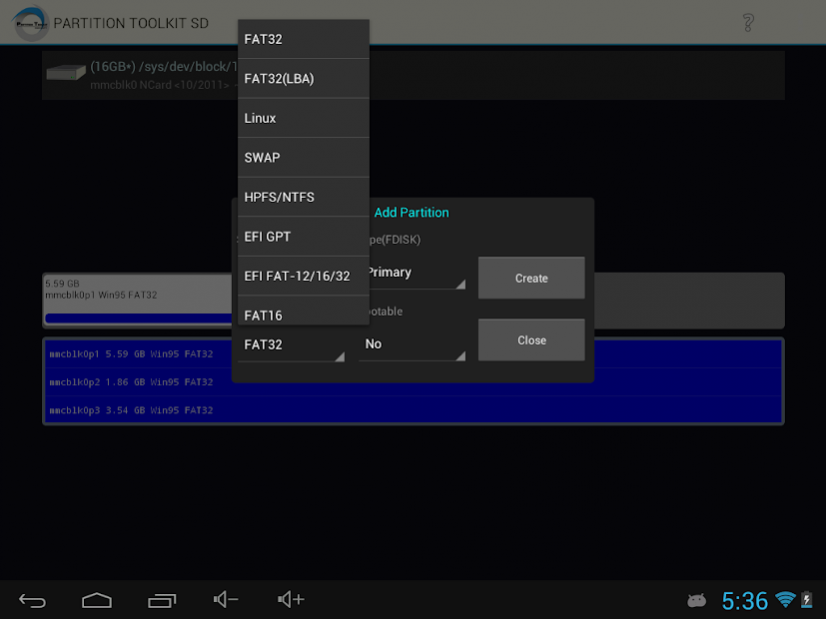ROEHSOFT PARTITION TOOL SD-USB 1.45
Paid Version
Publisher Description
FDISK based build-in MMC and USB (no rom emmc and no nand!) Partition Manager and Filesystem Utility for Android SD Cards and Harddisks.This is more than a Partition-Manager.You can also Create Partition Image Backups ala Partimage.
The only what you need is ROOT! (for automount ntfs,reiserfs and ext 2-4 you need kernel support)
You need at least 5mb free cache! Install this app to your internal Phone Device otherwise you can get trouble with automount! And again! Please make sure the app is installed to your internal phone memory !!!
now you can create, delete, check and repair your SD Cards with a touch!
Now the time is over you need any Desktop PC to easily create partitions.
Now it is more easy on an Android! Support all drives wich are from type SD!
Primary and extened Partitions are supported.
Note! Some Devices can not use extended Partitions and hang at boot!
You can create Partitions from Type:
FAT32 / FAT32(LBA) - Linux - Linux Swap -HPFS/NTFS - EFI GPT EFI FAT-12/16/32 -FAT 16 / FAT16(LBA)
You can format all Partitions on your SD Card, with Filesystems:
exFAT FAT32 EXT2 EXT3 EXT4 Linux Swap NTFS and ReiserFS.
You can mount all Partitions, für ext2-4 reiserfs and ntfs you need kernel support!
Automount after Reboot for all Partitions!
You can check the filesystems: FAT16,FAT32,exFAT,ext2,ext3,ext4,ntfs
You can repair the filesystems: FAT16,FAT32,ext2,ext3,ext4
You can backup and restore yout partitions and MBR!
You can set readwrite when your SD card is set to readonly!
You can benchmark your partitions!
This Tool needs ROOT!
About ROEHSOFT PARTITION TOOL SD-USB
ROEHSOFT PARTITION TOOL SD-USB is a paid app for Android published in the System Maintenance list of apps, part of System Utilities.
The company that develops ROEHSOFT PARTITION TOOL SD-USB is ROEHSOFT. The latest version released by its developer is 1.45. This app was rated by 35 users of our site and has an average rating of 2.8.
To install ROEHSOFT PARTITION TOOL SD-USB on your Android device, just click the green Continue To App button above to start the installation process. The app is listed on our website since 2019-03-18 and was downloaded 2,201 times. We have already checked if the download link is safe, however for your own protection we recommend that you scan the downloaded app with your antivirus. Your antivirus may detect the ROEHSOFT PARTITION TOOL SD-USB as malware as malware if the download link to com.roehsoft.ptk.sd is broken.
How to install ROEHSOFT PARTITION TOOL SD-USB on your Android device:
- Click on the Continue To App button on our website. This will redirect you to Google Play.
- Once the ROEHSOFT PARTITION TOOL SD-USB is shown in the Google Play listing of your Android device, you can start its download and installation. Tap on the Install button located below the search bar and to the right of the app icon.
- A pop-up window with the permissions required by ROEHSOFT PARTITION TOOL SD-USB will be shown. Click on Accept to continue the process.
- ROEHSOFT PARTITION TOOL SD-USB will be downloaded onto your device, displaying a progress. Once the download completes, the installation will start and you'll get a notification after the installation is finished.